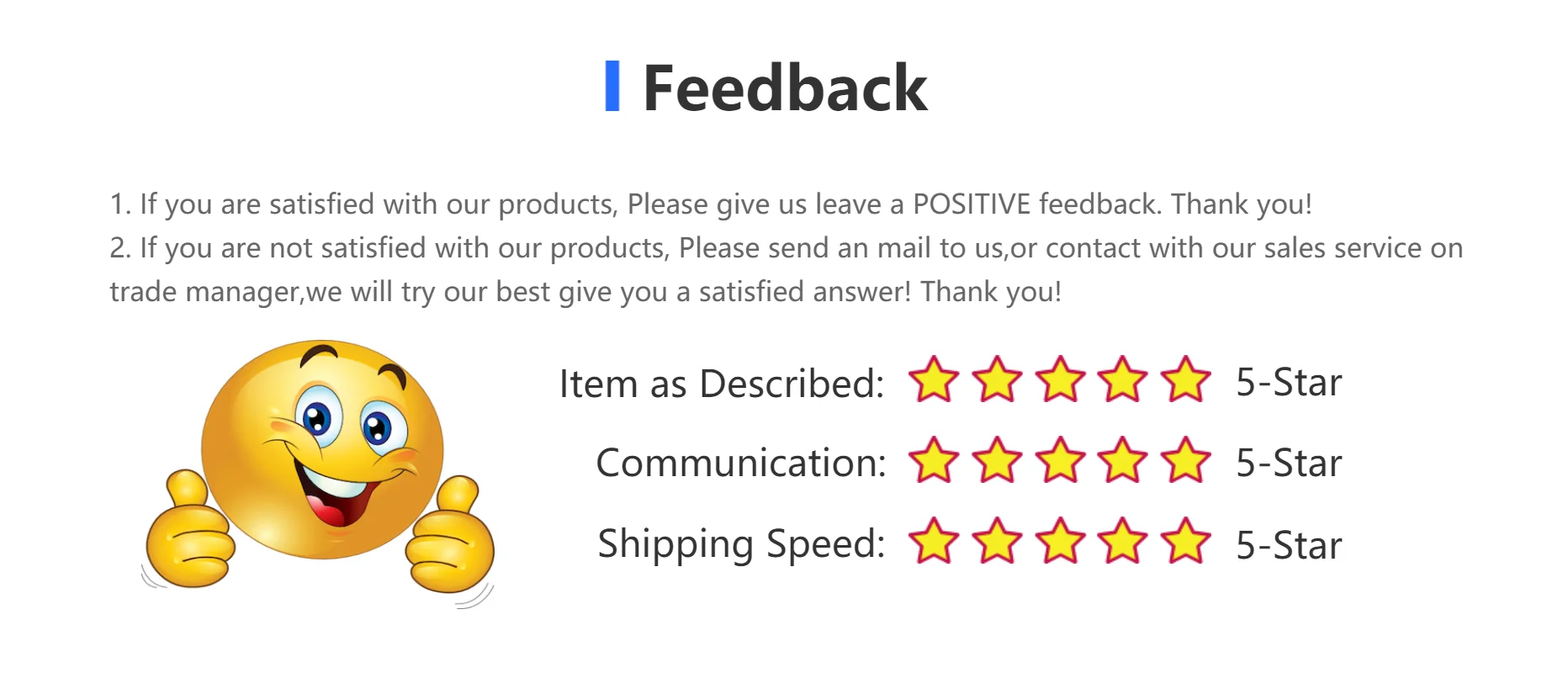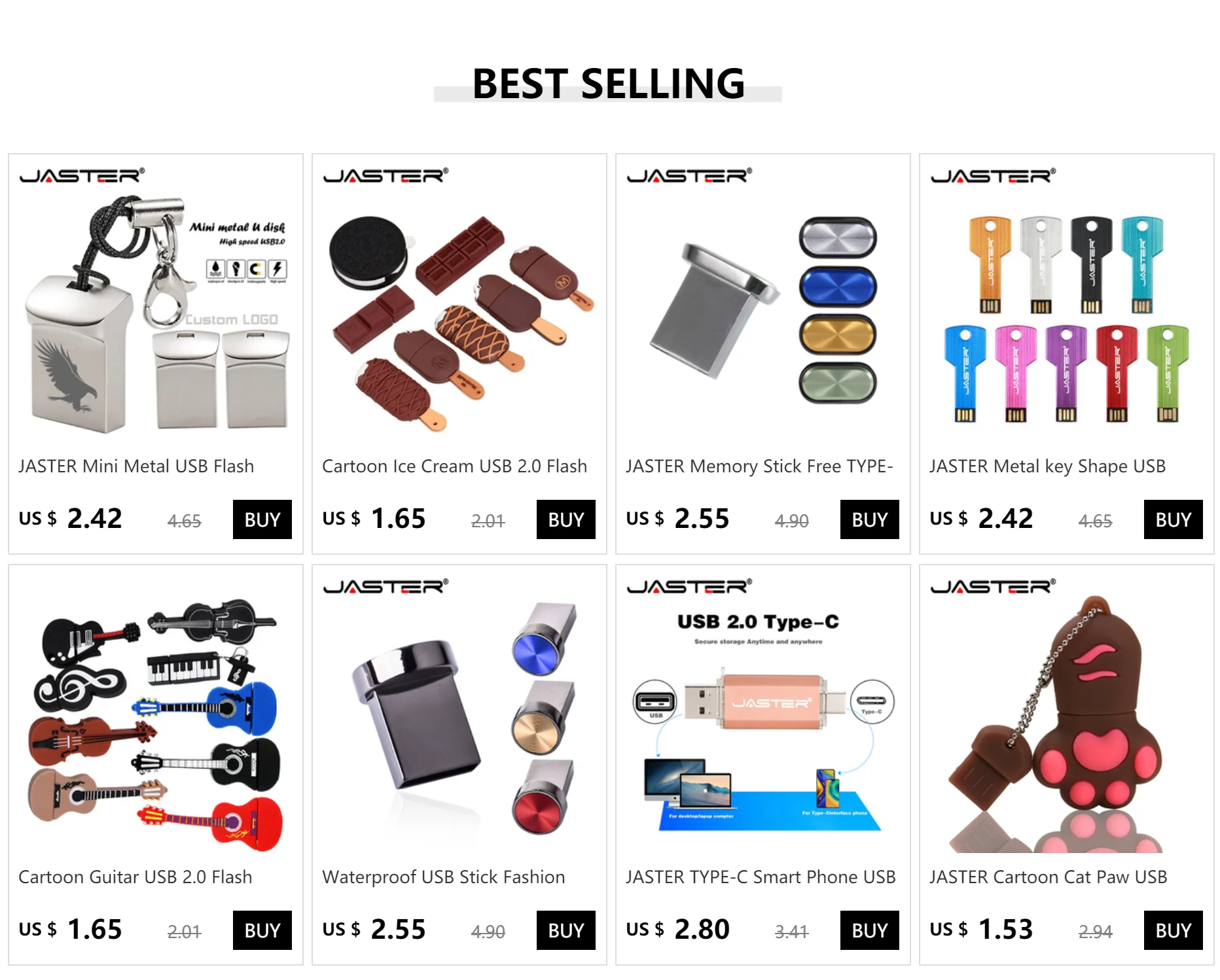Description






USB Flash Drive is Multifunctional (for) iPhone Flash .
asily transfer photos and videos between (for) iPhone, iPad, PC Android and Mac Computers. For the first time use on the iPhone iPad, you need to install the app. (Automatic identification Of APP) or Please search and free download App(Y-Disk) from App Store.
Android Device USB C and PC Plug and Play does not require the installation of APP
USB Flash Drive is a very easy to carry External Drive USB Memory Stick.Compatible with the latest iOS Devices iPhone iPad Mac Android PC and IOS8.0 and above system Version., no more annoyed warning message.
USB Thumb Drive Apply to Apple iPhone Flash Drive 5s/6/7/8/S/Plus iPhone X Xs XR Max iPhone 11 Pro iPod iPad Mini, Macbook Window PC and so on External Storage Drive.Due to the inner system and procedure data Will occupy some space and the real capacity will reduce lightly.
USB Thumb Drive Apply to Apple iPhone Flash Drive 5s/6/7/8/S/Plus iPhone X Xs XR Max iPhone 11 Pro iPod iPad Mini, Macbook Window PC and so on External Storage Drive.Due to the inner system and procedure data Will occupy some space and the real capacity will reduce lightly.
Four-in-one USB flash drive
for iPhone/Android/Type-c/USB Four use
 Compatible with Android and iOS 8.0 or higher
Compatible with Android and iOS 8.0 or higher


Manage by app, you can display images
Address book and video backup and realize Apple mobile phone and Android File transfer between mobile phone and PC without wifi and itunes synchronization

metallic feel Beautiful and meticulous Made of all-metal precision Small and convenient

Rich color options
silver-Rose gold-black

Product parameters
capacity:16gb 32gb 64gb 128gb 256gb Texture:metal interface:iPhone+Android+pc+Type-c color:Rose gold, black, silver size:44X40X5mm Working state current:≤100MA Wait state current:≤30MA Operating temperature:0°C~+70°C Write speed:20-50M/S Read and write speeds vary due to different test platforms Reading speed:60-100M/S Read and write speeds vary due to different test platforms Operating Voltage:4.75V-5.25V Storage temperature:-30°C~55°C

App installation instructions
After the USB flash drive for iPhone is plugged in, the phone will directly prompt you to install the app, or you can download it from the app store by scanning the QR code. The y-disk app installation interface is simple and easy to understand. The first method After inserting the USB flash drive, the mobile phone will pop up the prompt to install, click to enter the appstore to download

Second method
01 Scan the QR code 02 Click on the Y-disk download interface in the appstore to download the app 03 Available after download